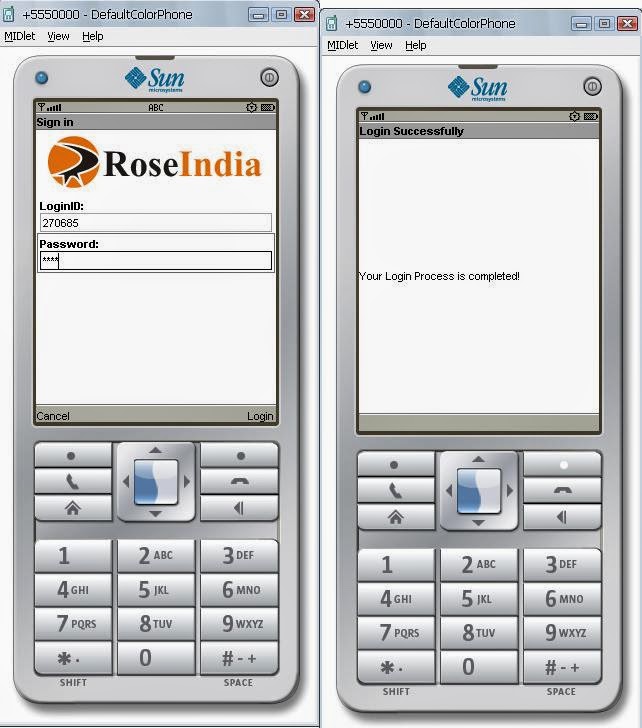APLIKASI TextField 2
import javax.microedition.midlet.MIDlet;
import javax.microedition.lcdui.*;
public class LoginExample extends MIDlet implements CommandListener{
private Display display;
private TextField userName,password;
public Form form,Images;
private Command login,cancel;
private Image img, imge, img2;
public LoginExample() {
form = new Form("Sign in");
userName = new TextField("LoginID:", "", 30, TextField.NUMERIC);
password = new TextField("Password:", "", 30, TextField.PASSWORD);
cancel = new Command("Cancel", Command.CANCEL, 2);
login = new Command("Login", Command.OK, 2);
try{
img = Image.createImage("/logo.png");
imge = Image.createImage("/front_left1_bad.png");
img2 = Image.createImage("/Congratulations-1.png");
}catch(Exception e){
System.out.println(e.getMessage());
}
}
public void startApp() {
display = Display.getDisplay(this);
try{ form.append(img);}catch(Exception e){}
form.append(userName);
form.append(password);
form.addCommand(cancel);
form.addCommand(login);
form.setCommandListener(this);
display.setCurrent(form);
}
public void pauseApp() {}
public void destroyApp(boolean unconditional) {
notifyDestroyed();
}
public void validateUser(String name, String password) {
if (name.equals("270685") && password.equals("oman")) {
showMsg();
} else {
tryAgain();
}
}
public void showMsg() {
Alert success = new Alert("Login Successfully",
"Your Login Process is completed!",
img2, AlertType.INFO);
success.setImage(img2);
userName.getString();
password.getString();
display.setCurrent(success, form);
}
public void tryAgain() {
Alert error = new Alert("Login Incorrect"," Please try again",
imge, AlertType.ERROR);
error.setTimeout(900);
error.setImage(imge);
userName.getString();
password.getString();
display.setCurrent(error, form);
}
public void commandAction(Command c, Displayable d) {
String label = c.getLabel();
System.out.println(label.toString());
if(label.equals("Cancel")) {
destroyApp(true);
} else if(label.equals("Login")) {
validateUser(userName.getString(), password.getString());
}
}
}
# SIMPAN DENGAN NAMA FILE LoginExample.java